Beim Versenden von Freigabeeinladungen für einen Kalender erscheinen folgende Fehlermeldungen:
„Bei der Vergabe von Zugriffsrechten für den Zeitplan ist ein Fehler aufgetreten.“
„Error while preparing to send sharing message.“
„Fehler beim Vorbereiten des Sendens einer Freigabenachricht.“
„An error occured when setting schedule permissions.“
Die Berechtigungen werden trotz der Fehlemeldungen entsprechend übernommen. Dieses Phänomen tritt in Verbindung mit Outlook 2007 und Exchange 2013 auf und wird in folgendem TechNet Artikel beschrieben.
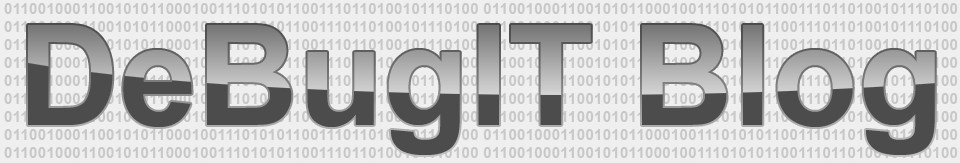
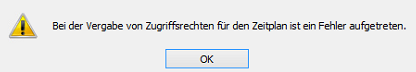
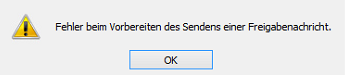
To solve this problem complete the following steps.
Open the Exchange Management Console
Expand Microsoft Exchange On-Premises
Expand Organization Configuration
Select Mailbox
In the main pane, select the Offline Address Book tab.
Right click on your address book and select Update from the context menu.
Select Yes to confirm.
As identified on the confirmation dialog, this may take several minutes to regenerate. In fact, it could take a lot longer than that. Give it a good fifteen minutes. Keep an eye on the Event Viewer for any failure notifications.
Once regenerated we then needed to instruct Outlook to download the entire Offline Address Book. By default Outlook will only download incremental changes and this will not work. To download the full Offline Address Book in Outlook 2010/2013/2016, complete the following steps:
Open Outlook.
Select the Send / Receive tab.
Select the Send / Receive Groups button.
Select Download Address Book… from the context menu.
Uncheck the box Download changes since the last Send/Receive.
Make sure Global Address List is selected in the Choose Address Book drop down.
Click Ok.
Wait for the Address Book to download. This make take a few minutes.
At this point you should be good. Before you retest, make sure your users on both sides, sending and receiving, download the full address book.